1. Create a new project
Create a new Jenkins project, pick your pipeline name and select the DepBuilder project.
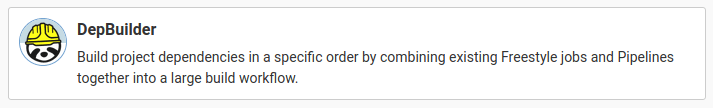
2. Define build dependencies
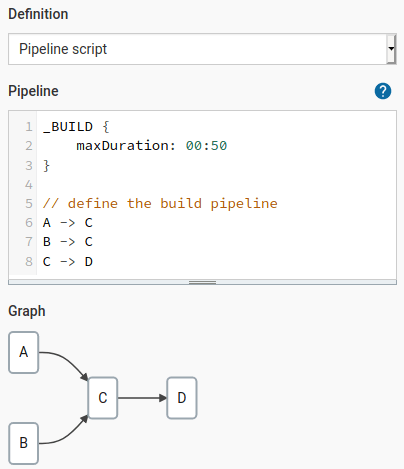
Create the build pipeline out of existing Jenkins jobs via a strict domain specific language that is checking for typos, missing build agents, cycles in your build and other problems as you type.
For more info about the DSL features, see documentation
3. Run the build
Run the build and watch the build progress or review the past builds.
Build status colors:
- Blue: success
- Red: error
- Yellow: aborted
- White: not built
- Fading blue: in progress
For more info, see documentation
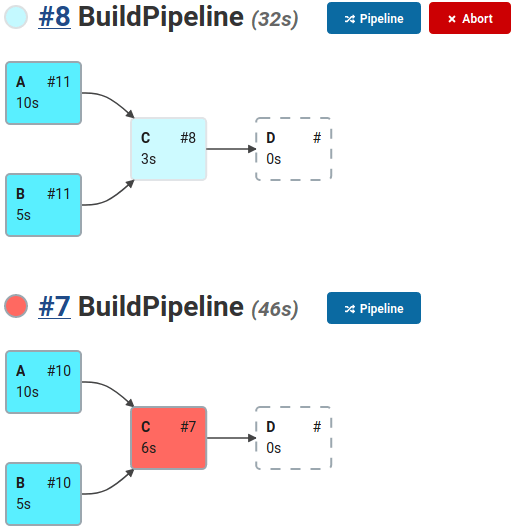
Features
| Feature | Community | Pro |
| Audience | Hobbyists | Business |
| DSL |
|
|
| SCM |
|
|
| Build Cycle Detection |
|
|
| Build Visualization |
|
|
| Agent Selection |
|
|
| Build Termination |
|
|
| Parent Failure Action |
|
|
| Parallel Builds |
|
|
| Build Throttling |
|
|
| Support |
|
|
| Jenkins Version | >= 2.235.1 | >= 2.235.1 |
| License | AGPL | Commercial |
| Price | n/a | $950/year |
| Purchasing | Credit Card, Paypal | |
| Buy Now → |
Documentation
For more information about the features, see the DepBuilder documentation below.
DepBuilder DocumentationDownload
Community
DepBuilder Community could be installed either through the Jenkins plugin marketplace or manually, see Installation instructions for more info.
Download DepBuilder CommunityPro
After purchase you will receive an email with a download link and the DepBuilder Pro license that is valid for 1 year. For more info click on the button below.
Buy Now →Support
Bug reports or feature requests should be filed on the Github issues page.
Github issues page